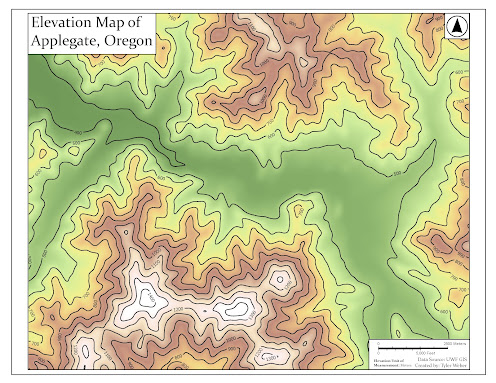In this lab, we were tasked with understanding the effects of scale on vector data and resolution on raster data, understanding the effect of the modifiable area-unit problem (MAUP) using OLS analysis, identifying multipart features, and being able to measure the compactness of features.
The first thing I want to discuss is the scale effect on vector data. The smaller the scale, the more detailed the vector data will be. Specifically in the lab, we were given six data sets of hydrographic features in Wake County at varying degrees of scale: 1:1200, 1:24000, and 1:100000. By comparing each dataset, it was clear that the 1:1200 scale had more detail of the hydrographic features within the county compared to the 1:100000 scale. The same goes for the resolution of raster data. The smaller the cell size, the more detailed the raster will be. We compared the resolution of a DEM at 1 meter with that of 90 meters of resolution. What was observed is that at the 1-meter resolution, significantly more features within the DEM were visible than what was visible with the 90-meter resolution.
Another part of the lab we explored is the problem that is gerrymandering. If you don't know what gerrymandering is, it is the manipulation of voting districts to favor a certain party more than another party. The best way it can be measured is by visually looking at it or by calculating the compactness of a district by calculating the district's Polsby-Popper score. To calculate the score, I utilized this formula:
The closer a district is to the number 1, the more compact a district is. The lower the compactness score, the worse the district is gerrymandered. The worst offending district in the country, with a low compactness score, is Congressional District 12 in North Carolina, with a score of 0.03: